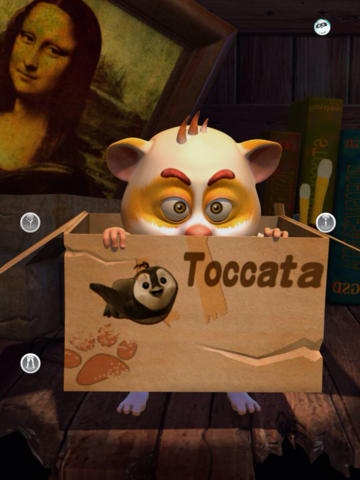Talking Harry the Hamster for iPad 3.1.0
Paid Version
Publisher Description
Talking Harry the Hamster is the fourth character in the original iPolly talking applications series. Harry is a smart, timid and occasionally unlucky hamster living in a box inside a cabin. He is always waiting for his master to play with him. When you leave him alone for long enough, he will get bored and fall asleep. His favorite food is peanuts and he loves to change his appearance. ***Key Features:*** - Talk to Harry and he repeats - Press the icons to make Harry eat and dance - Pat his head, belly (the box), and foot to see him act funny or even throw peanuts - Swipe left or right to see him change outfits - Swipe up or down to see him jump out of the box or hide in the box - Record your own greeting and farewell messages and let the Harry say it for you - Set different playback speeds to try different sound effects With Talking Harry the Hamster, you get beautiful 3D animations with a realistic hamster. Our app is very kid-friendly. There are no obscene, violent, or bizarre scenes that you wouldn't like your children to see.
Requires iOS 4.0 or later. Compatible with iPad.
About Talking Harry the Hamster for iPad
Talking Harry the Hamster for iPad is a paid app for iOS published in the Recreation list of apps, part of Home & Hobby.
The company that develops Talking Harry the Hamster for iPad is Toccata Technologies Inc. The latest version released by its developer is 3.1.0.
To install Talking Harry the Hamster for iPad on your iOS device, just click the green Continue To App button above to start the installation process. The app is listed on our website since 2011-05-17 and was downloaded 18 times. We have already checked if the download link is safe, however for your own protection we recommend that you scan the downloaded app with your antivirus. Your antivirus may detect the Talking Harry the Hamster for iPad as malware if the download link is broken.
How to install Talking Harry the Hamster for iPad on your iOS device:
- Click on the Continue To App button on our website. This will redirect you to the App Store.
- Once the Talking Harry the Hamster for iPad is shown in the iTunes listing of your iOS device, you can start its download and installation. Tap on the GET button to the right of the app to start downloading it.
- If you are not logged-in the iOS appstore app, you'll be prompted for your your Apple ID and/or password.
- After Talking Harry the Hamster for iPad is downloaded, you'll see an INSTALL button to the right. Tap on it to start the actual installation of the iOS app.
- Once installation is finished you can tap on the OPEN button to start it. Its icon will also be added to your device home screen.